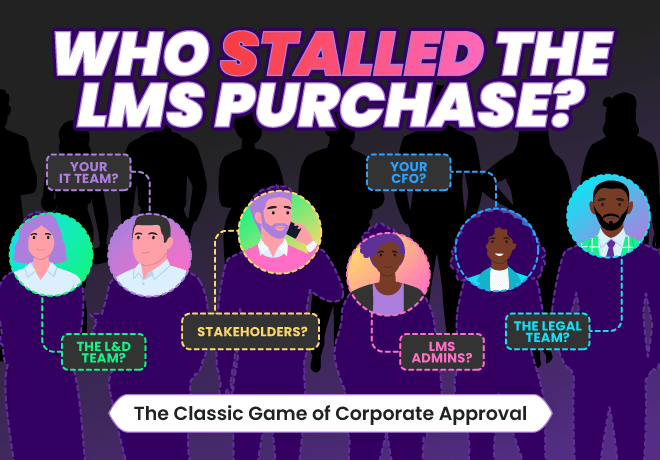
You can prevent your LMS purchase from stalling – here’s how!
There’s nothing worse than knowing what you need to solve a specific problem, and seeing what you want that will solve the problem, and then starting on the journey to obtain the thing you see that will solve the problem that you’ve identified. And then, in spite of early encouragement to take steps to solve your problem, you get told “NO!” by someone else in your organization.
I see this from time to time as we work with our prospective clients to help them solve their training pain by deploying our LMS solution or outlining a project for our custom course development team. We don’t fault the person who made the inquiry – to be honest – we don’t fault anyone at all. Business needs come first, and sometimes decisions have to be made “above our pay grade” about what is possible “today.” I always feel bad for the person who initiated the conversation with us because sometimes it seems they are blindsided by a sudden brick wall that appears on their journey to move their training online (with another vendor or with us here at Neovation).
So I thought I’d talk to my sales team and explore who can say no to your LMS project and some of the reasons why “NO!” may be the right answer, for them, at the time. It’s my hope that you can use this to check in with the various stakeholders that need to greenlight your potential LMS project and overcome their objections in advance – saving you stress, time, and emotional wear and tear of being told “NO!” after you have your heart set on “getting a pony” – I mean, adding an LMS to your training mix.
Who sees the need, and who has to be convinced?
After 10+ years working with LMS and microlearning clients, I’ve developed my own mental model to describe the interactions that our prospects may experience – and the image I use is the hourglass. Why an hourglass? Because the sand only flows one way, it depends on what half of the hourglass is on top. Let me explain.

Metaphorically, each half of the hourglass represents a group of your decision-makers
Each section of the hourglass represents one cohort of decision-makers/action-takers. Each half has its own motivation for wanting to explore changes to your training mix, which may include the addition of or upgrade of online training software like an LMS or microlearning platform. There is no “top half” and “bottom half”– for an hourglass to work, it gets turned on its head as the sand runs out – both halves are equally important to the hourglass’s ability to measure the time passed. The sand runs into the opposite chamber, and then the hourglass is turned, and the sand returns to whence it came.
The sand represents the benefits of adopting a learning system
Both cohorts of prospect-side decision-makers and investigators are equally important and relevant to this discussion – because it is their buy-in to the discussion that allows the sand to flow smoothly. And to me, the sand is the benefits that eLearning brings to an organization, mixed with the people involved in the decision-making process – a volatile combination. The decision to adopt an online training platform starts based on how the sand runs. I tend to think somewhat metaphorically, so here we go.
The KPI-keepers – the C-suite, directors, and management level
One half is made up of the KPI-Keepers. Depending on how your company is structured, these can be people in the C-Suite, at the Director level, or even at the Manager level. They are concerned with the high-level key performance indicators that determine the overall health and profitability of the company. They might become interested in the benefits that eLearning brings based on a variety of possible factors, like:
- Anecdotal evidence from peers in leadership whose companies have adopted eLearning with great success.
- The need to see changes in the high-level KPIs that they are watching – increased productivity, reduced workplace safety violations, improved compliance in a regulated industry, lower costs related to employee acquisition and retention, or even the more subjective metric of overall employee satisfaction.
- Wanting to remain relevant and competitive in their industry sector and seeing trends towards online training adoption amongst their competitors.
- Reading a blog post, listening to a podcast, meeting a vendor at a trade show, receiving some form of outreach from an LMS vendor that piqued their interest sufficiently to want to learn more.

What’s the role KPI-keepers play during LMS vendor selection?
They (or their designated representative) may do some high-level, exploratory research, or if they are more hands-on, the KPI-Keeper might start the conversational ball rolling with one or more LMS vendors. Once they learn enough to know that the software platform and services offered will meet their needs or solve their problem, they may have to convince the actual HR, Operations, or Learning and development team(s) that it is time for a change, and make recommendations on what software to explore further, or perhaps even sign up for.
The sand runs down to the people who are actually involved in developing, building, assigning, and administering training for their buy-in. Again, depending on the company, the KPI-Keeper may also be the Primary Decision Maker, and everyone hopes they are willing to accept feedback from their respective teams – the other half of the hour-glass, about the platform, features, functionality, etc. of the platform they will adopt.
The hands-on team – L&D team, course creators, LMS administrators
Sometimes the conversation starts with someone from the other half of the hourglass, whoever is responsible for the actual hands-on delivery and results of a company’s training initiatives. It may be someone from Human Resources or Operations. Some companies have a stand-alone Learning and Development (aka Training) division that owns all aspects of a company’s training objectives.
Are the KPI-keepers and hands-on team aligned?
While the KPI-Keepers are trying to solve “the big problems” (from their perspective), I find that when we talk to members of the Hands-On Team – they are also trying to solve problems (of course), but usually those problems are more directly tied to the deployment and administration or training on a day-to-day basis. They may be trying to solve things like:
- Improving employee engagement overall and building company morale and loyalty.
- Reducing employee turnover in certain departments (or company-wide).
- Improving specific health-and-safety issues from the view of the shop floor.
- Reducing the risk of having non-compliant employees in regulated industries.
- Wanting to improve their upskilling capabilities to increase their ability to promote from within.
- Needing to develop reskilling programs to help manage change due to company expansion, acquisition, or new technologies, methodologies, or equipment.
- Wanting a more modern or more fully-functioned LMS than the one they have been using, including issues around ease of course management and administration.
- Wanting to add some form of ongoing knowledge retention training to their established training mix.
- Requiring assistance to build out eLearning courses or needing a wider variety of courses in soft skills or other more common training topics – looking for custom eLearning content design or eLearning course libraries.
- Wanting to have a centralized hub for their training materials, performance supports, job aids, and supplementary materials with the ability to control permissions for access and record interactions, versus a wide-open Google Drive, for example.
- Needing better reporting capabilities or maintenance-free integrations with other software they are using to collect employee performance data, like an HRIS.
What does the hands-on team value most from an LMS vendor?
The Hands-On Team is looking for practical solutions to everyday problems they face as part of their daily workflow. They may have to convince the other half of the hourglass that their concerns are legitimate, that change will be working the effort and expense, and that they have exhausted all other solutions available to them to work around or mitigate the issues they are experiencing.
So, that’s the metaphor on a large scale. Now, let’s look at some of the bigger grains of sand that may clog up the smooth flow of decision-making that will get everyone what they need and want to improve their training outcomes. Who are the people that may slow the flow – or stop it altogether? And why?
Show me the money! - the CFO, budget holder, or financial department
Adding a new training platform is not a trivial expense. While LMS and microlearning platforms are available at a variety of prices, you may need to make sure that you have a budget-line approval for a major outlay of cash and ongoing subscription costs.
I think of LMS systems like cars. They all get you where you need to go – to deliver training online. However, they range in price – from a Lada to a Lincoln to a Lamborghini. If you don’t need hand-rubbed oak dashboards, then great. But you might want a heated steering wheel. Prices for LMS platforms, as with cars, increase based on the system's features and more complex functionality.
Also, there are other things to consider. Here are some of the elements of a typical LMS purchase with us at Neovation:
- Platform subscription, sometimes prepaid for up to three years, based on the number of learners to be trained
- Onboarding (free), standard Implementation (costs), or White Glove Implementation (costs more)
- Client Support – standard (free) or Premium (costs) or Premium Plus End User Support (costs more)
- Managed services – where our team acts as your designated LMS administrator, doing all the heavy lifting for you
- Historical data imports – adding past learner records into your new platform
- User synchronization – making sure your new LMS can share data with your HRIS or other database systems that you use to run your business
- Course upload assistance, customized course development, and/or subscription to courses from our Essentials course library
- Plus, any other user-specific customized work that may need to be done
Make sure the ‘LMS cost’ conversation happens early, often, and is accurate
Many of these add to the “displayed sticker price” that any LMS has on their website – including ours. This is why we like to have an in-depth conversation with our prospects before providing even a “ballpark price” – as we want to ensure that you are comparing apples to apples. There is nothing worse than being surprised by a Lamborghini price when you thought you were being quoted for a Lincoln Town Car.
It is important that everyone on the decision-making team understands the cost and the value that each line item brings to the entire online training package. For example, using our Managed Admin services, where one of our team is your ‘fractional time” training administrator, can save you an entire salary until you scale up your team to the point where you need someone full-time. On the invoice, it can look like a significant upsell, but when you understand the positive impact this service has, it actually can save you not only a salary but the hidden costs of employee acquisition and other hiring expenses. When you add that new in-house LMS admin to your team, they’ll get the best training from a trusted partner who knows your needs, has done the job, and can get them started strong.
How to best appeal to the individual responsible for the LMS project budget?
Understanding the costs per line item and their value to the entire package can help overcome expense resistance. You may have to wait until the next fiscal budget cycle to have funds allocated to your project or for a current provider contract to expire, so you may want to ask those questions of your Financial KPI-keeper before you start your online training research.
The Budget Minder is often best friends with someone else who has an eye on the numbers. Let me introduce you to…
Show me the ROTI! – your accountability-focused decision maker
With this person, you need to make the case that online training is worth the investment, both in time and money. Their focus is the return on investment – not the availability of funds. So how do you prove the ROI or the ROTI (return on training investment) for something you haven’t implemented yet?
There are a great many ways that online training can demonstrate ROTI.

Reduction of instructor-led training expenses
Remember when you used to put your trainers on the road, sending them to each location (manufacturing plant, retail store, regional sales office) and delivering training face-to-face? You knew that you had to provide training to your team, so you “just did it” – and paid what it cost for things like airfare, accommodation, meals, ground transport, training room rental, printed materials, refreshments for your learners, facility expenses like a projector, whiteboard, flipchart, etc., hospitality after the event, and likely some company merch to make everyone feel good about the day they spent away from their production line, sales floor, or their sales calls.
While there will always be some skills that need to be learned through hands-on mentoring, in these digital times, we can create simulated environments, animations, interactivities, and more to replicate so much of the formerly “in-person only” training experience. Once it is up and running, online training removes a sizeable amount of the expenses of in-person training. And that is visible on a P&L. (hint: how much money did your company save during the Pandemic by canceling all in-person events and trade shows? That might be a good question to ask.)
Reduced employee turnover
I’ve written about this extensively in other posts (like "What is employee onboarding?"), so I will simplify it here. The main reason the majority of employees leave a company is because of a lack of training and limited opportunities with their employer. Onboarding starts new hires off strong, and everboarding keeps them engaged. Upskill for promotions. Reskill for improvement or to assist with change management. Compliance training keeps your industry regulators happy, as well as your team. Look at why people have left, who you’ve had to let go that reskilling training could have saved, and where your team has fallen short in compliance standards. It costs 50% of a salary to replace an employee – so reducing churn even by 5% makes a difference to your bottom line.
Safer workplaces have reduced costs
Even basic ongoing knowledge retention training on health and safety fundamentals will make your workplace better. If you are in an industry where you have to meet WHMIS or other standards, training will reduce injury and increase productivity, and the costs will be offset by lower insurance, more hours worked, and less disruption due to accidents or incidents.
How to showcase the ROTI of your training program?
Work with your ROTI-focused colleague to look at some of the areas I’ve suggested, and determine some metrics to measure to ensure your online training program lives up to its ROTI promise. This may mean starting with a full training audit (see my articles on training audits) to ensure you fill in the gaps where the ROTI leaks out of the corporate training ship. Then work with your new learning system vendor to structure and build your new training program to deliver the ROTI over time.
The calculation of ROTI is not a quick and easy equation and is best demonstrated over time, but ask anyone who had implemented a full online training program, and if they know their numbers, they will agree with the learning and development industry experts that there is ROTI on your initial and ongoing online training program.
Let me re-re-read the fine print! – the legal team/purchasing agent
The world of learning and development is a global marketplace. More than likely, your chosen vendor won’t be located in the same city, state, or even country in which your business is registered. Your legal team may need to examine your Learning Solutions contract in great detail and find things they don’t like, that they can’t or won’t accept, or would like revised if possible. They will be looking at things like payment terms, intellectual property rights for proprietary content, jurisdictional enforcement (in the unlikely event that the courts get involved), quit clauses, cancellation terms, liability, data privacy guarantees, and maybe even where your data is stored (with some advice from your IT Team no doubt.)
Depending on your company’s terms of governance, any of these things may become a sticking point before signing an agreement with a new vendor – especially if they are out-of-state or out-of-country.
The law is the law – whether it is municipal, federal, or corporate – and there may be some things you simply can’t surmount, but in my experience, that is rare.
Get ahead of legal requirements when possible
Find their iron-clad requirements in advance and communicate those to your short list of vendors as early as possible to see if there is any misalignment. Usually, vendors are happy to make “limited” modifications, but remember that as businesses, the same types of corporate governance on contract law may also apply to your vendor. The earlier you can help surface any legal issues, the faster the contract review component will be. In my experience, the legal review can take a while – so make sure that you are aware of what your team is going to be looking for, especially if you have a project start deadline in mind or want to take advantage of time-sensitive discounts or promotions from your vendor.
Leave yourself a time buffer or contingency should last-minute requirements appear
You may also find out “at the last minute” that your purchase request exceeds the amount for a non-competitive sale – meaning that you may have to provide comparative quotes or put out an RFP to ensure due diligence. Again – ask your purchasing/finance people if there is a critical threshold in terms of price or number of quotes you need to provide – and if the decision is made BY THEM based solely on price. That may make your submissions more challenging as you may have to line-list the comparative features to ensure that your team understands that it may not be an apples-to-apples comparison – that you get more from one vendor; therefore, they are worth the higher price.
But is it safe? Does it play nice with other software? – your IT team
Your IT team has your best interest at heart. They want to ensure that your data is safe and compliant with corporate policy and any regulations or laws that may apply to your company as a corporate entity. Some states have different privacy laws than others, and certainly, countries outside of the USA and Canada have their own set of rules, like the GDPR in the European Union.
How to get the IT team onboard with your LMS project?
To get the job done, IT will want to ensure that your vendor of choice is a legitimate vendor with adequate safeguards, firewalls, privacy controls, uptime, bandwidth, etc. If you are integrating your LMS with other software, they want to ensure that the data will flow smoothly and correctly – in the proper direction and that no one side can “hack” into the other. Frankly, sometimes IT people speak a language I don’t understand, for all that I know what the words mean. I don’t understand the implications of some of the things that they consider must-haves and nice-to-haves.
Requirements early on can save IT pain later on
As with Legal, ask for a list of requirements as early as possible in the process and share that list with your shortlisted vendors. Your IT team may need to speak to a technical representative on the learning system vendor’s side to talk their tech talk.
We don’t have courses – your eLearning development team
If you’ve never done any extensive online training before, you may not have any course content ready to deploy to your learners once you sign up for the LMS or microlearning platform. There is a temptation to wait until you get all your courses built and then select your platform and get training underway. In my experience, that often means online training never happens. So what do you do to get started with online training when you may not have the courses, or even worse, the course development resources in-house to build interactive, engaging courses that work on “an LMS to be named later.”
How to position your LMS project in front of the L&D manager (and eLearning developers)?
Work with your L&D manager to find out what kinds of courses are needed and where the greatest needs are. Your prioritized wish list may look like this:
- Onboarding for new hires
- Refresher training (everboarding) for tenured employees
- Health and safety protocols
- Upskilling courses for employees to advance in their roles
- Reskilling courses to help employees retrain for success or to accompany future change management initiatives.
Then look at the materials you already have on hand, and make high-level notes about where the gaps are. You may have an onboarding binder or collection of PDFs, but nothing for everboarding. You may have some generic health and safety training manuals but nothing specific to your shop floor or production line. You may know you need upskilling and reskilling but have no idea what the specific topics might be at this time. Once you have your high-level content review done, start talking to your shortlist of vendors about how they can help you with course development. Here are some of the solutions they might offer.
eLearning content libraries
Your vendor(s) may already be in a channel partnership relationship with an eLearning course library provider. Here at Neovation, we work with two providers and have access to over 80K courses between them. Your LMS rep and their partner from the course library provider will be able to help you select the right courses to get you started as soon as you sign off on your LMS purchase. Then add the cost of the courses to your LMS funding approval.
Outsource your eLearning content development
Ask your vendor(s) if they have an in-house content creation division. I’m hoping they do, so you can keep everything under one vendor roof, so to speak. You can determine the costs of the vendor team building out your highest-priority custom courses and add that to your proposal. You can create a multi-phase plan with your vendor and their team to build out your custom eLearning content over a set period and discuss project billing so you can continue allocating funds per project phase.
Make use of an eLearning authoring tool
If you have in-house resources, review their skill set and tools to ensure they are current with best practices and software to build your courses. Establish a timeline for deliverables, and get to work. Use an eLearning authoring tool to help your talented team expedite course production. Your LMS vendor may be able to help with some of the heavy lifting of an in-house course build by providing storyboards or interactive components (animation, simulations) that are beyond the current skillset of your team.
Follow your training audit like a blueprint

Keep this in mind. You did a high-level audit of your available resources and need to determine what path you need to take to move your project forward and start the content component of the discussion. However, you will want to do a full and thorough Training Audit before you start doing the actual course build work in-house or in partnership with your vendor’s course development team. The training audit is absolutely essential, in my mind, to ensure you start strong, don’t leave any gaps unexplored, and build a course curriculum that will deliver on your desired training outcomes and your ROTI requirements. I’ve written two articles that will be helpful as you plan forward. “What is a training audit?” and "How to audit your training program” provide you with a deep dive into what will become a backbone practice for your L&D projects going forward. It’s the ideal case of Plan Your Work and Work Your Plan to build the best online training experience for your team that you can – in a way that makes sense for you and your company.
The true power of your online training depends on the quality of your courses and how they close the knowledge gaps in your team. Don’t put off selecting your LMS partner until your courses are done. By deploying some pre-made courses from a trusted course library, you can start building a culture of continuous learning while your own bespoke courses are being built. Don’t let course creation be the reason for putting off online training.
But we’ve always done it this way – the stakeholders
Changing the way we do things, especially in business, is hard. Did you know that there are five categories based on the speed of acceptance that describe how people adapt to changing technologies? Here’s where it gets to be more fun – different people within an organization can be at different stages, making decision-making even more challenging. Determine where your stakeholders and decision makers fall on this scale, and then overcome their specific objections to change.

I’m old enough to remember using snail mail to send in purchase orders and receiving updates by teletype. Fax machines used to be in every office but are now a quaint relic of a bygone era. We used to fly trainers into every major location hub, rent rooms for training, spending considerable money on airfare, meals, accommodation, ground transportation, and hospitality, not to mention facility rentals. The 2020 Pandemic changed that behavior for a lot of companies, and online training has become the new normal.
How to help your change-resistant team get on board with your LMS vendor selection?
Times change, and technology improves. eLearning has been in place in some form since the 1960s when it was called Computer-Based Training. There have been courses available on the internet since 1976. eLearning is not new, but the technology that allows it to be managed in-house is a more recent development. Like shifting from an IBM Selectric to a word processor, moving to online corporate training requires some repurposing of skills, new equipment, and a willingness to embrace change.
Ask probing, open-ended questions about why a particular stakeholder may be resistant. Is money being moved from another budget line? Do they need to better understand ROTI? Are there concerns about learner accountability or transparency? Will you need to hire additional resources to create or administrate courses and learners? Did they have a bad experience with similar learning technology and are gun-shy? I have no doubt you can overcome their objections.
A couple of honorable runner-ups to our LMS product disruptors
Depending on your organization, you may encounter one, some, or all of the above list of LMS product disruptors. However, there are a couple more honorable mentions that we don’t see often but can still push to get your LMS project shut down. So, here’s how to deal with these LMS product nay-sayers, respectively (and somewhat respectfully).
But I know a guy – my wife’s cousin’s neighbor’s kid – the connectors
How can I put this not to cause offense? You get what you pay for? Trust the professionals? Build skills within your own team where you have oversight and can determine accountability and measure productivity. Use technology that has previously delivered results for other companies as proof-of performance, reliability, and stability. I’m sure their wife’s cousin’s neighbor’s kid is a great person, but they are not on your team, and if you divorce your wife or her cousin’s neighbor moves across the country, you may not have a viable relationship with the person either building your courses or running your LMS.
Can’t you use <insert free solution here> – the well-intentioned but uninformed
Free is not always cheap. There are several “free” eLearning platforms in the marketplace, but most, if not all, have a price tag attached to advanced features or increasing learner numbers. They may be limited in functionality, lack a contemporary or comfortable look and feel, lack platform stability, have limited customer service options, or require a paid consultant for you to maximize your “free” investment in their platform. By all means, do the needed due diligence, but don’t let a “free” or even “super cheap” price tag blind you to the functional realities of what you need your online training platform to deliver to you for years to come – including the ROTI.
When is ‘NO!’ the right (temporary) answer?
There will be times when you legitimately will have to delay or abandon your pursuit of an LMS solution. Some may be permanent, and others may be temporary. Here’s a recap.

There simply isn’t room in the budget this year.
Counter by asking what it would take to get the budget allocated for the following year.

Technical, geographical, or policy-related roadblocks
Corporate or governmental issues may prevent you from using a web-based SaaS platform. These issues may include where the data is hosted, the vendor's location, and issues around data security that may require an installed solution vs. a web-hosted platform.
Some of these can be overcome. For example, some platforms, like our SmarterU LMS, can be installed “on-premises” to run from a company’s servers (a hosted learning management system). The support levels, ability to upgrade, and costs involved are reflective of this non-standard use of our LMS. But it can be and has been done. If you have the mandate to buy from a company that is within your own geographic boundaries, that limits your choices in a global marketplace.

Bound by a previous LMS vendor contract
You are currently under contract with another provider, and even though you are unhappy with them, there is more than a year left in your agreement.
Plan to restart your research no later than six months before your agreement expires.

Concerns with eLearning software or course compatibility
You have an eLearning system built into another piece of software that your company uses, but you have not deployed an eLearning program.
See what is needed to use that software, and determine if you need a budget for course creation.

Your team doesn’t have enough bandwidth for your LMS project
You have many learners, but your HR team is not large enough to administer an LMS.
Look for partners that offer a Managed Services approach – where you can contract a fractional LMS administrator as part of your agreement.

Your organization is considered small
You don’t have enough learners to make it worth the investment.
Some vendors have “small business” type plans that may be enough to get you started affordably. Change the parameters of your search, and keep looking. Find out what your company considers the “optimal” number of learners to make the investment viable.

Your boss or manager has lost focus or patience
Your boss just wanted you to do some research and fact-finding, has lost interest, and moved on to other shiny things.
At the very least, tell your vendors what has happened – don’t just ghost them. You never know when the project may become of interest again. We see this not infrequently. Too often, that happens because there is an “incident” of some type (either health and safety or regulatory compliance), and you’ll want to be comfortable reaching back out to your vendor representatives to restart the conversation.

When your L&D team aren’t allies in your LMS project
Your training team is afraid for their jobs and is throwing up roadblocks.
It may take some time to get all the stakeholders to buy into the concept, deployment, and ultimate ROI of online training. Start building bridges and see if you can gain allies rather than adversaries. Your trainers become your Subject-Matter Experts and training coaches, as they have vital knowledge to share and experience in motivating learners to learn.
While this article extensively describes the many roadblocks you can encounter while getting your LMS project off the ground, that doesn’t mean it’s not worthwhile. You already know the benefits of building a foundation with eLearning – don’t be afraid to make your case. If your decision-making committee or buying group are still hesitant, help educate them… in fact, we know just the place! Our learning hub is full of resources to help you and your team determine the online training platform you need, what to expect from the learning system buying cycle, and various methods to help you establish and push your online training to the next level.
Who are the potential LMS project disruptors at your organization?
Every company has its own process, series of approvals, and points of resistance when it comes to adding new technology and practices to its mix. I’ve tried to cover the most common ones I’ve heard from our sales team and my experience. If I’ve missed something that has happened to you – let me know, and I’ll do some research and add it to the list! I hope I’ve provided you with some suggestions and solutions to help overcome the objections you run into.
In the words of the prophets Jagger & Richards, “You can’t always get what you want.” That is true when we want to add new software to our training toolkit. All we can do is our best when it comes to overcoming objections and trying to find solutions. The ultimate goal is always, “to get what you need.”
But sometimes, the answer is "no".





-svg.svg)
-svg.svg)
-svg.svg)
-svg.svg)