
What are flashcards?
Digital flashcards, also known as a gallery interaction, function the same way as traditional flashcards: they feature a two-sided card with a prompt or cue on one side and information or answers to the prompt on the opposing side.
At level one, your digital flashcards use static images and stock photography that tie into your organization’s brand and visual identity. The flashcard interface consists of simple shapes and buttons with basic flashcard transitions as your learners interact.
At level two, your digital flashcards integrate your organization’s brand and visual identity into each interface component. The flashcards feature advanced graphics, gradients, shadows, or highlights and offer more transition options as your learners interact.
At level three, your digital flashcards come with an entire custom design incorporating your organization’s brand and identity. The flashcard interface offers robust transitions as learners interact and other interactivity like hover-over effects, enticing learners to click for more details.
The prompt and response for each card must be clear and concise in order for the activity to be effective for the learner.
Both sides of the card can feature text, audio, graphics, or images, used to test the learner on vocabulary, terms, formulas, equations, or procedures.
Keep in mind that not all content is suitable for, or can be condensed, into flashcard activities.
Avoid complexity when designing flashcards.
Flashcards are a basic and effective learning tool when the desired outcome for an activity is memorization, but are not suitable for delivering more complex topics that require in-depth learning, understanding, or application of the information.



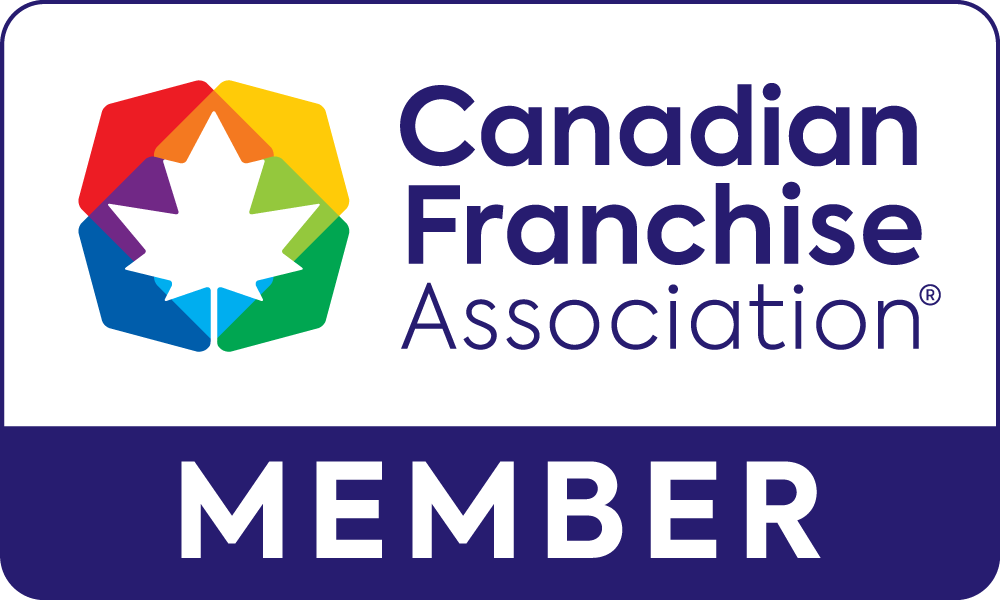

See what our clients say

We were inexperienced with how to operate an LMS, but we knew we needed to take the next step with the growth of our training department. From the very beginning, we were treated with respect, encouragement, and a whole lot of help.
Anthony Sitchler
Director of Training, InMotion Entertainment

-svg.svg)
-svg.svg)
-svg.svg)
-svg.svg)